
The Power of Automation
Rid yourself of receipts!
If you’re anything like me, you probably spend a few minutes each week taking photographs of receipts and emailing them to yourself. You fully intend to file them away for your accounts but they pile up and become a really dull and boring job for a later date.
I’ve utilised Microsoft’s Power Automate to do all kinds of useful time-saving things for schools and businesses in the past, so today I decided to use it for myself.
I came up with an automation that checks for emails arriving in my inbox with files or photos attached to them and containing the text “SaveReceipt” somewhere in the email. It then saves the attachments into a folder where all my receipts live within my OneDrive. Once the file has been saved, it then deletes the email so that they don’t clog up my inbox.
The result is that when I’m out and about, I can take a photo of a receipt, then email that photo to myself having typed the text “SaveReceipt” into the body of my email somewhere. When I get home, all of my receipts are sitting in my ‘accounts’ folder within OneDrive. I don’t have to spend time saving images and moving them to the right place.
It’s the little things that make me happy!
If you subscribe to Microsoft 365 for your emails, OneDrive, Office etc you could set up a similar system. You could have personnel files going to different folders or important emails you send being saved somewhere for others to see. PowerAutomate can be incredibly useful.
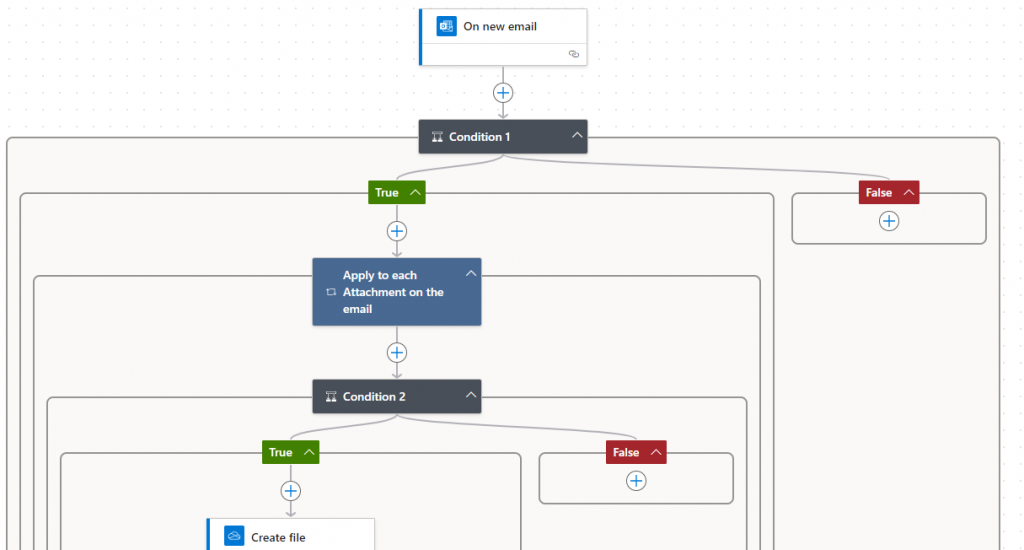

Safer Internet Day 2024
You May Also Like

Stay Safe on Public Wifi
October 31, 2018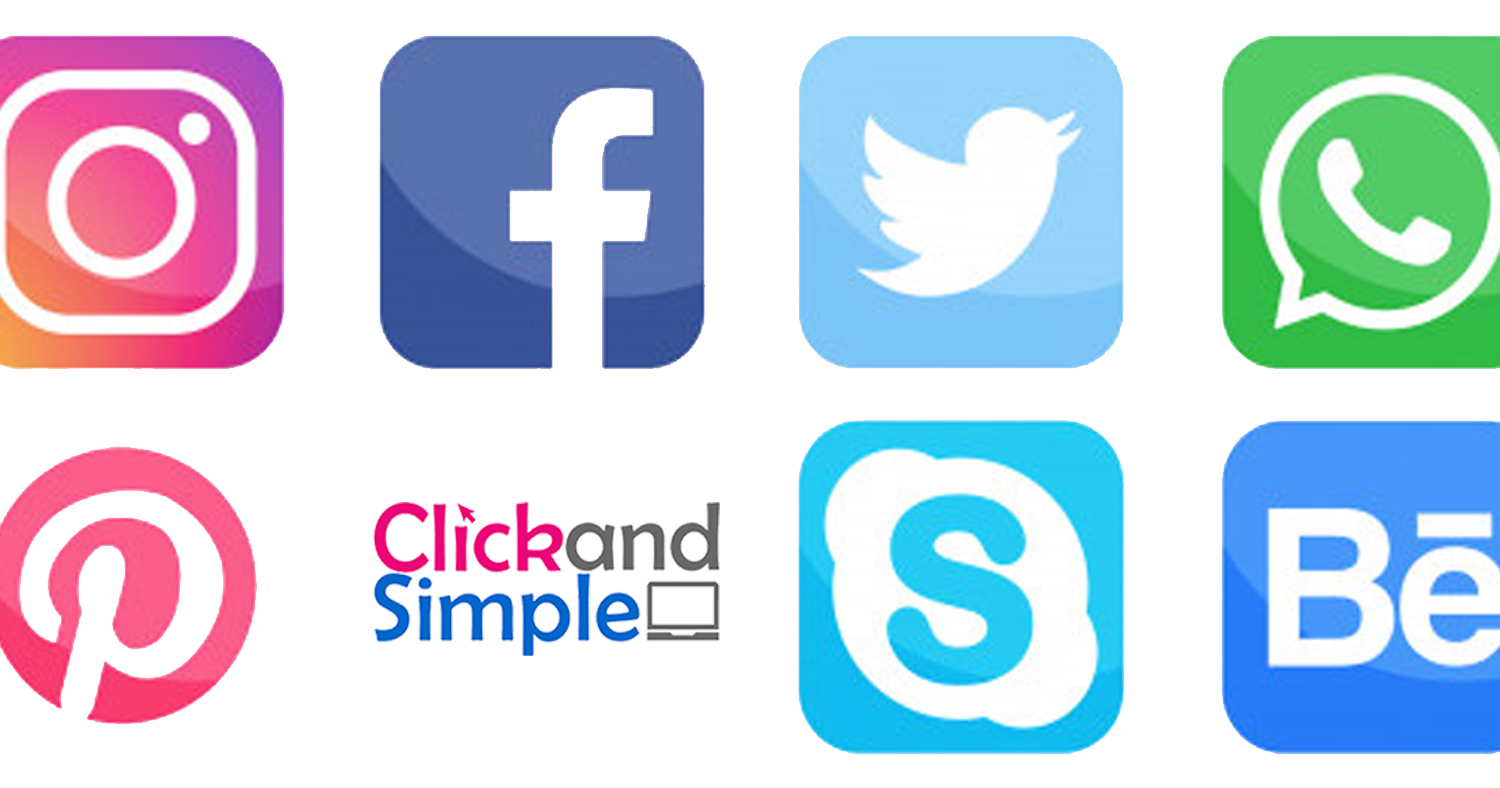
Get Social!
September 21, 2018

